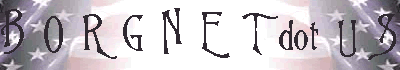Mandriva Linux Dazuko HOWTO
By Scott Grayban (sgrayban AT borgnet.us)
----------------------------------------------------------------------------------------
This HOWTO licensed under the GNU FDL.
http://www.gnu.org/licenses/fdl.txt
-------------------------------
This HOWTO is for ANY Mandriva kernel installed.
As of writing this HOWTO was written using the linux-2.6.11-12mdk version
but as stated it can be used for any kernel installed.
-------------------------------
Prerequisite:
Have gcc/cc , pico, vi, nano, or joe installed and know how to use them.
Have the source for Dazuko.
Have the kernel source.
Basic knowledge on compiling.
--------------------------------
1) Make sure you have downloaded the kernel-source from urpmi first.
urpmi kernel-source <<---- will install the current kernel's source
2) cd /usr/src/linux
$ make menuconfig
Security options -> Enable different security modules [*]
Security options -> Default Linux Capabilities
Rule Set Based Access Control -> Rule Set Based Access Control (RSBAC) [ ]
exit, saving changes
$ make && make modules_install && make install
**** NOTE >> I highly suggest you edit the Makefile's first few lines and name
the new kernel to something other then the default ones below.
*************
EXTRAVERSION = -12mdkcustom
NAME=My Kernel Name
*************
Change the 'mdkcustom' to something you wish
For example mine is the following:
EXTRAVERSION = -12Borg
NAME=Borgnet Cube 2
3) Edit '/etc/modprobe.preload' and add to the top the following:
# /etc/modprobe.preload: kernel modules to load at boot time.
#
commoncap
dazuko
capability
4) Reboot into the new kernel
5) (build dazuko)
$ cd
$ ./configure
$ make
(install dazuko kernel module)
$ cp dazuko.ko /lib/modules/`uname -r`/kernel/security
$ depmod -a
5)Reboot into the new kernel
6) (load Dazuko) ***** If you didn't add it to modprobe.preload
$ modprobe dazuko
7) (create Dazuko device)
$ mknod -m 600 /dev/dazuko c `grep dazuko /proc/devices | sed "s/ .*//"` 0
**** Important Note ****
capability & commoncap MUST BE loaded or bind will NOT start since it
uses the 'capset' function
**** AntiVir note
If you are installing the avguard choose (k) for the type of dazuko module
since its loaded at boot time.
Mandriva Linux Website: http://www.mandrivalinux.com
Dazuko Website: http://www.dazuko.org
Author's Website: http://www.borgnet.us
GCC Website: http://gcc.gnu.org
Kernel Website: http://www.kernel.org
 also in PDF
also in PDF
 also in PDF
also in PDF